FAQ
Why bot in Russian language in my server?#
Interface and command's names languages depends on your server primary language in case if Community is enabled on your server.
If it is not, English will be selected as default. Languages can be configured by command +language.
You can learn more about changing language on this page.
How to view all current bot settings?#
You can view all current bot settings by the command +config.
In the commands of the Fun/Role-Play/NSFW module, the bot doesn't respond or gives an error#
The bot for these modules to some extent uses services that provide various pictures, GIFs and texts. From time to time they can go to those work or just disconnect, so the bot will send an error about a problem with some API service.
In this case, you just have to wait for it to work.
How to get the ID?#
Member, bot, message, server, etc. ID can be found by enabling the special option in your Discord client:
For PC: User Settings -> Advanced -> Developer Mode
For mobile: User Settings -> Behavior -> Developer Mode
You can learn more about this mode and its use in this article.
What is a shard?#
Shard — is a piece of a bot that is responsible for the operation of a certain part of the servers.
Bot doesn't issue auto-roles or send welcome messages#
This issue can be caused by the following reasons:
- The bot lacks a `Manage Roles` or `Send Messages` permission;
- The roles is higher than the role of the bot.
- JeggyBot doesn't issue auto-roles to bots. For bots there is a function "auto-role for bots".
- The Membership Screening is enabled on your server and member didn't accept your server rules yet.
I found a bug in the bot or want to suggest an idea#
You can submit your found bugs or suggest an idea on our support server in the appropriate channels.
Where can I create my own embed?#
One of the functions of the bot is to create your own embeds (or beautiful messages).
There is a site-constructor, where you can conveniently create your own embed, and then insert the resulting JSON code into the +embed command.
You can learn more about creating embeds on this page.
In the example below you can see what can be done with the website builder and the embed command.
Example
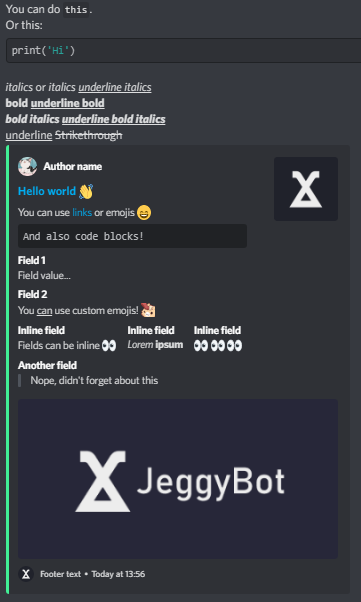
Will music be added?#
Yep. In the future we will add music to the bot.
What programming language bot was written?#
The bot is written in JavaScript, NodeJS engine.